Kitties pallet: Dispatchables, events, and errors
In the previous section, we laid down the foundations to manage the ownership of our Kitties — even though they don't really exist yet! In this part of the tutorial, we'll be giving our pallet the ability to create a Kitty using the storage items we've declared. Breaking things down, we're going to write:
create_kitty: a dispatchable or publicly callable function allowing an account to mint a Kitty.mint(): a helper function that updates our pallet's storage items and performs error checks, called bycreate_kitty.- pallet
Events: using FRAME's#[pallet::event]attribute.
At the end of this part, we'll check that everything compiles without error and call our create_kitty
extrinsic using the PolkadotJS Apps UI.
Public and private functions
It is important to understand the pallet design decisions we'll be making around coding up our Kitty pallet's minting and ownership management capabilities.
We will be breaking up the "heavy lifting" logics into private helper functions. This improves code readability and reusability.
Let's paint the big picture of what combining dispatchables and helper functions looks like.
create_kitty is a dispatchable function or extrinsic that:
- Make sure the call is from a signed origin.
- Generate unique DNA and Gender using a helper function.
- States the generation as 0.
- Calls a private mint() function.
mint() is a private helper function that:
- Check if the kitty does not already exist in our storage map.
- Updates storage with the new Kitty ID (for all Kitties and for the owner's account).
- Updates the new total Kitty count for storage and the new owner's account.
- Deposits an
Eventto signal that a Kitty has succesfully been created.
create_kitty dispatchable
All pallet dispatchables live under the #[pallet::call] macro. All we need to know here is that they're a
useful feature of FRAME that minimizes the code required to write for pallets to be properly integrated
in a Substrate chain's runtime.
Weights
Every dispatchable function must have an associated weight to it. Weights are an important part of developing with Substrate as they provide safe-guards around the amount of computation to fit in a block at execution time.
Substrate's weighting system forces developers to think about the computational complexity each extrinsic carries before it is called so that a node will account for it's worst case, avoiding lagging the network with extrinsics that may take longer than the specified block time. Weights are also intimately linked to the fee system for a signed extrinsic.
For this application, and since we are developing it for learning purposes, we're going to default all weights to 0. If you're interested in learning more about weights, check out the Substrate Docs.
Replace TODO: Create a new unique kitty. with the following:
/// Create a new unique kitty.
///
/// The actual kitty creation is done in the `mint()` function.
#[pallet::call_index(0)]
#[pallet::weight(0)]
pub fn create_kitty(origin: OriginFor<T>) -> DispatchResult {
// Make sure the caller is from a signed origin
let sender = ensure_signed(origin)?;
// Generate unique DNA and Gender using a helper function
let (kitty_gen_dna, gender) = Self::gen_dna();
// Generation is 0 when a kitty is first created
let generation = 0;
// Write new kitty to storage by calling helper function
Self::mint(&sender, kitty_gen_dna, gender, generation)?;
Ok(())
}
Write the mint() function
As seen when we wrote create_kitty in the previous section, we'll need to create mint() for writing our
new unique Kitty object to the various storage items declared.
The mint() function will take the following arguments:
owner: of type&T::AccountId- this indicates whom the kitty belongs to.dna: of type[u8; 16]- this specifies the DNA of the kitty going to be minted. If None is passed in, a random DNA will be generated.gender: of typeGender.generation: au64type.
And it will return Result<[u8; 16], DispatchError>.
Paste in the following code snippet to write the mint() function, replacing TODO: Mint a new kitty and add it to the storage.
in the working codebase:
// Mint a new kitty and add it to the storage.
pub fn mint(
owner: &T::AccountId,
dna: [u8; 16],
gender: Gender,
generation: u64,
) -> Result<[u8; 16], DispatchError> {
// Create a new object
let kitty = Kitty::<T> {
dna,
price: None,
gender,
owner: owner.clone(),
generation,
};
// Check if the kitty does not already exist in our storage map
ensure!(!Kitties::<T>::contains_key(&kitty.dna), Error::<T>::DuplicateKitty);
// Performs this operation first as it may fail
let count = CountForKitties::<T>::get();
let new_count = count.checked_add(1).ok_or(ArithmeticError::Overflow)?;
// Append kitty to KittiesOwned
KittiesOwned::<T>::try_append(&owner, kitty.dna)
.map_err(|_| Error::<T>::TooManyOwned)?;
// Write new kitty to storage
Kitties::<T>::insert(kitty.dna, kitty);
CountForKitties::<T>::put(new_count);
// Deposit our "Created" event.
Self::deposit_event(Event::Created { kitty: dna, owner: owner.clone() });
// Returns the DNA of the new kitty if this succeeds
Ok(dna)
}
Let's go over what the above code is doing.
The first thing we're doing is creating a new Kitty object. Then we check if the kitty does not already
exist in our storage map. If it does, we return an error. If it doesn't, we append the kitty to
KittiesOwned and write the new kitty to storage. Finally, we deposit our Created event.
Pallet Events
As you could see in the minting function our pallet can also emit Events. This not only reports the
success of a function's execution, but also tells the "off-chain world" that some particular state
transition has happened.
FRAME helps us easily manage and declare our pallet's events using the #[pallet::event] attribute. With
FRAME macros, events are just an enum declared like this:
// this is an example event enum
#[pallet::event]
#[pallet::generate_deposit(pub(super) fn deposit_event)]
pub enum Event<T: Config>{
/// A function succeeded. [time, day]
Success(T::Time, T::Day),
}
As you can see in the above snippet, we use attribute macro:
#[pallet::generate_deposit(pub(super) fn deposit_event)]
This allows us to deposit a specifc event using the pattern below:
Self::deposit_event(Event::Success(var_time, var_day));
In order to use events inside our pallet, we add the associated type Event inside our pallet's
configuration trait Config. Additionally — just as when adding any type to our pallet's Config trait — we
also needed to define it in our runtime ./runtime/src/lib.rs.
This pattern is the same as when we added the KittyRandomness type to our pallet's configuration trait
earlier in this tutorial and has already been included from the initial scaffolding of our codebase:
// Configure the pallet by specifying the parameters and types on which it depends.
#[pallet::config]
pub trait Config: frame_system::Config {
/// Because this pallet emits events, it depends on the runtime's definition of an event.
type RuntimeEvent: From<Event<Self>> + IsType<<Self as frame_system::Config>::RuntimeEvent>;
//--snip--//
Declare your pallet events by replacing TODO: Events that can be emitted by the pallet. with:
// Events that can be emitted by the pallet.
#[pallet::event]
#[pallet::generate_deposit(pub(super) fn deposit_event)]
pub enum Event<T: Config> {
/// A new kitty was successfully created.
Created { kitty: [u8; 16], owner: T::AccountId },
/// The price of a kitty was successfully set.
PriceSet { kitty: [u8; 16], price: Option<BalanceOf<T>> },
/// A kitty was successfully transferred.
Transferred { from: T::AccountId, to: T::AccountId, kitty: [u8; 16] },
/// A kitty was successfully sold.
Sold { seller: T::AccountId, buyer: T::AccountId, kitty: [u8; 16], price: BalanceOf<T> },
}
Pallet Errors
FRAME provides us with an error handling system using [#pallet::errors] which allows us to specify errors
for our pallet and use them across our pallet's functions.
Declare all possible errors using the provided FRAME macro under #[pallet::error], replace TODO: Errors that can occur in the pallet.
with:
// Errors that can occur in the pallet.
#[pallet::error]
pub enum Error<T> {
/// An account may only own `MaxKittiesOwned` kitties.
TooManyOwned,
/// Trying to transfer or buy a kitty from oneself.
TransferToSelf,
/// This kitty already exists!
DuplicateKitty,
/// This kitty does not exist!
NoKitty,
/// You are not the owner of this kitty.
NotOwner,
/// This kitty is not for sale.
NotForSale,
/// Ensures that the buying price is greater than the asking price.
BidPriceTooLow,
/// You need to have two cats with different gender to breed.
CantBreed,
}
Now is a good time to see if your chain can compile. Instead of only checking if your pallet compiles, run the following command to see if everything can build:
cargo build --release
If you ran into errors, scroll to the first error message in your terminal, identify what line is giving an error and check whether you've followed each step correctly. Sometimes a mismatch of curly brackets will unleash a whole bunch of errors that are difficult to understand — double check your code!
Did that build fine? Congratulations! That's the core functionality of the Kitties pallet. In the next step you'll be able to see everything you've built so far in action.
Testing with Polkadot-JS Apps UI
Assuming that you successfully built your chain, let's run it and use the PolkadotJS Apps UI to interact with it.
In your chain's project directory, run:
./target/release/node-template --tmp --dev
By doing this, we're specifying to run a temporary chain in developer mode, so as not to need to purge storage each time we want to start a fresh chain.
Assuming that blocks are being finalized (which you should be able to see from the terminal in which you ran the above command), head over to Polkadot.js Apps UI.
Follow these steps:
- Check that you're connected to the Local Node. Click on the top left circular network icon, open the
Developmentsection, and chooseLocal Node. Your node is default to be 127.0.0.1.:9944.
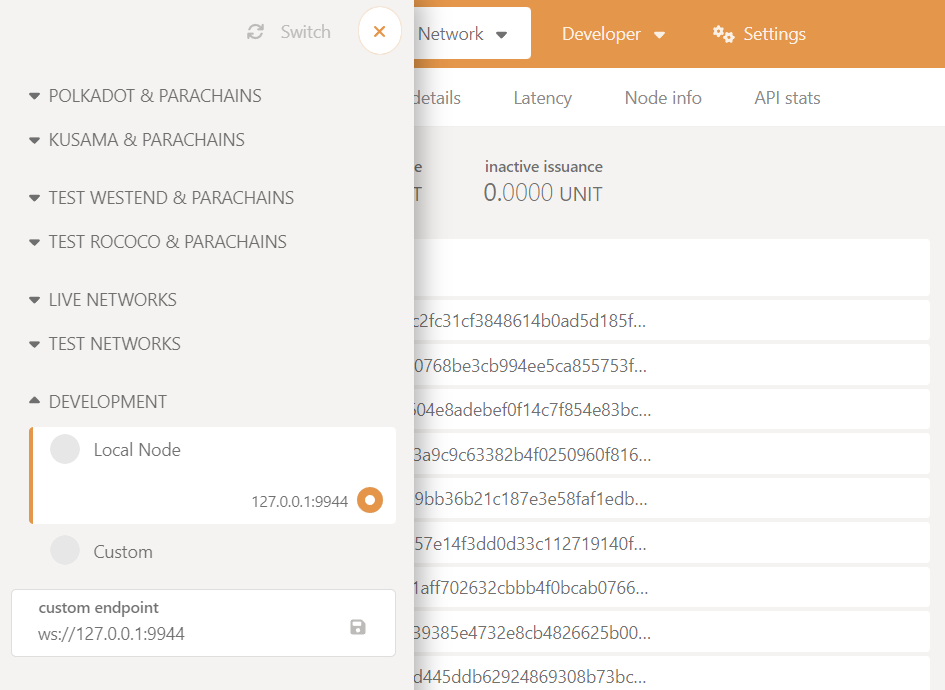
- Now go to:
Developer -> Extrinsicsand submit a signed extrinsic usingkittiesModuleby calling thecreateKitty()dispatchable.
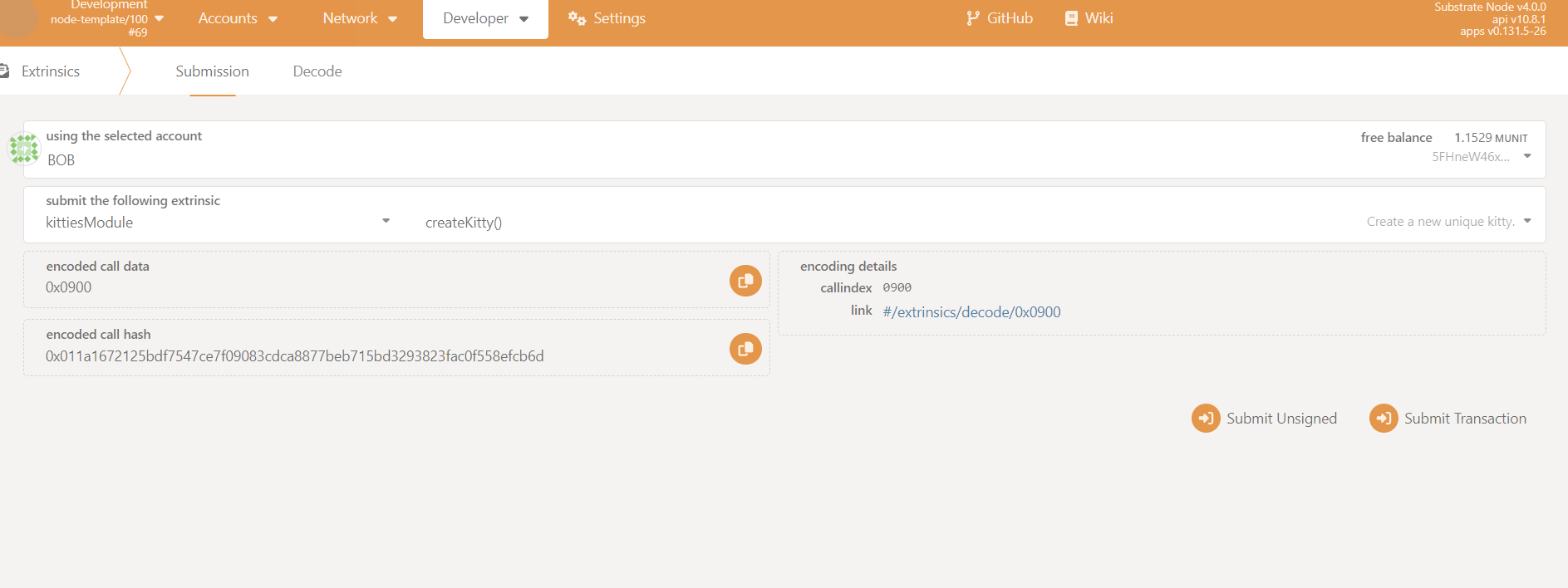
- Check for the associated event
Createdby going toNetwork -> Explorer. You should be able to see the events emitted and query their block details.
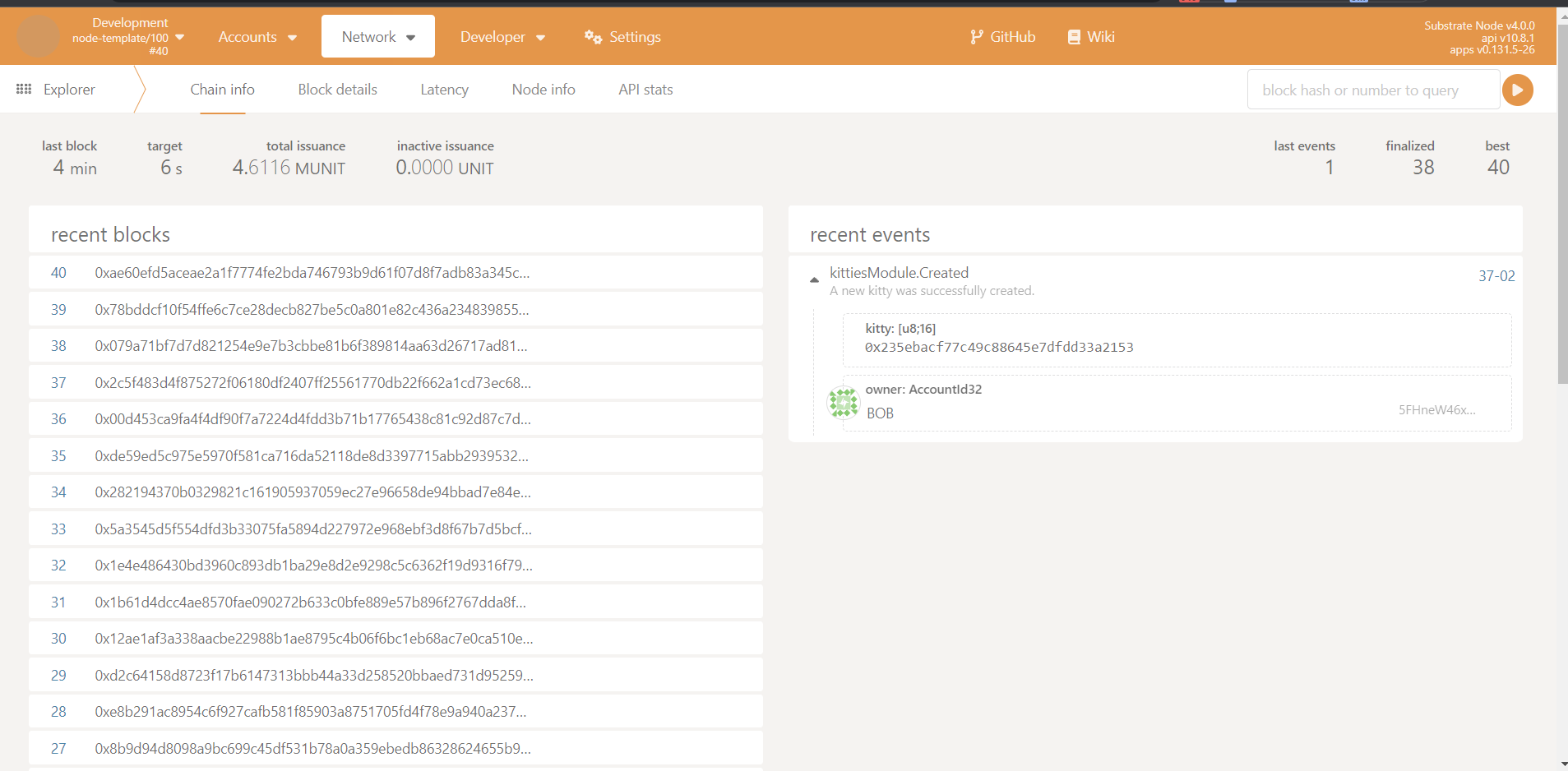
- Check your newly created Kitty's details by going to
Developer -> Chain State. Select thekittiesModulepallet and query Kitties. Be sure to uncheck theincludeoption box and you should be able to see the details of your newly minted Kitty in the following format:
kittiesModule.kitties: Option<PalletKittiesKitty>
[
[
[
0x235ebacf77c49c88645e7dfdd33a2153
]
{
dna: 0x235ebacf77c49c88645e7dfdd33a2153
price: null
gender: Female
owner: 5FHneW46xGXgs5mUiveU4sbTyGBzmstUspZC92UhjJM694ty
generation: 0
}
]
]
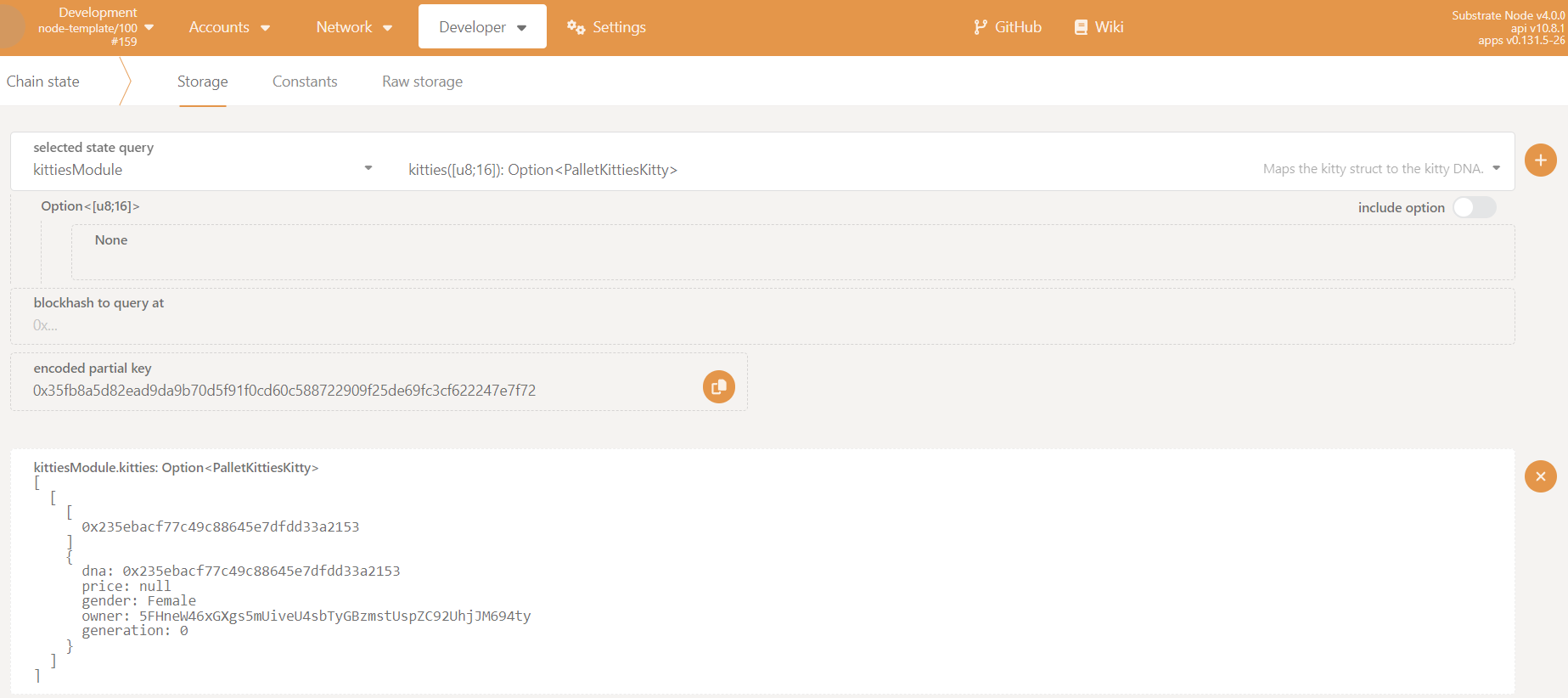
- Check that other storage items correctly reflect the creation of additional Kitties.
Congratulations! We've learnt how to implement the key parts of what powers a FRAME pallet and how to put them to use. In the next section we'll be building on our knowledge by adding more capabilities to our pallet.
To recap, in this part of the tutorial you've learnt how to:
- Distinguish between implementing a dispatchable function and a private helper function.
- Use
#[pallet::call],#[pallet::event]and#[pallet::error]. - Implement basic error checking with FRAME.
- Update values in storage with safety checks.
- Implement FRAME events and use them in a function.
- Query storage items and chain state using the PolkadotJS Apps UI.