Use Vault to sign transactions
This section will teach you about how to connect Polkadot Vault to the polkadot browser extension.
You will be able to send some funds securely to anyone, without transferring your private key, and without needing any internet connection on your mobile phone.
Prerequisites
Install Polkadot{.js} "developer" extension in your browser.
Export your account from PV to the extension
In PV select a key you'd like to export.
Screenshot
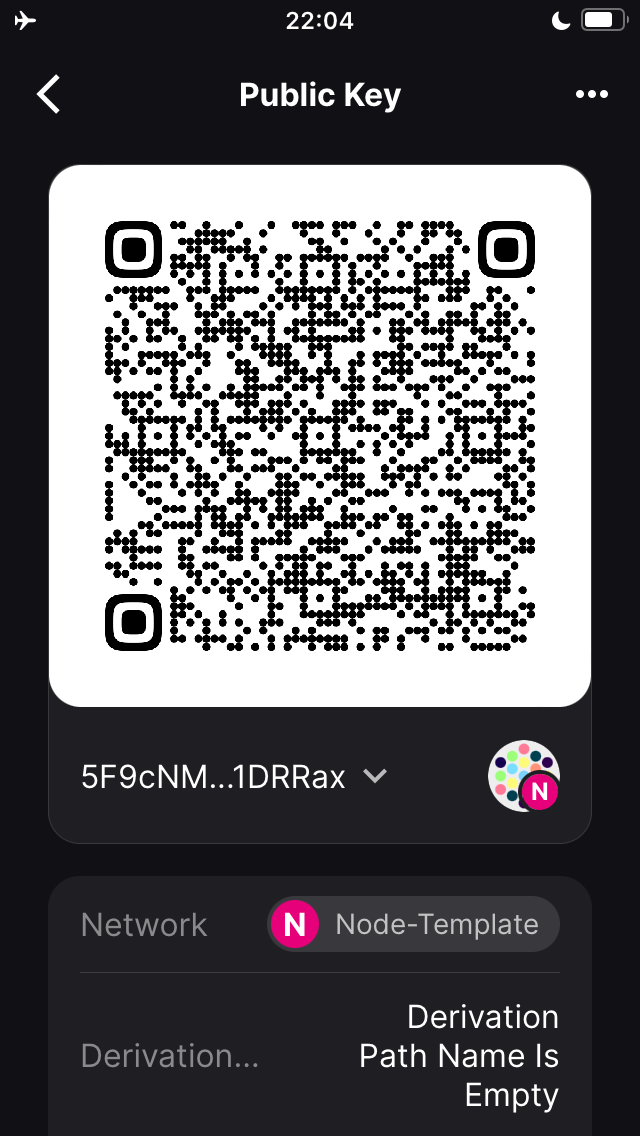
In polkadot browser extension enable access to the camera.
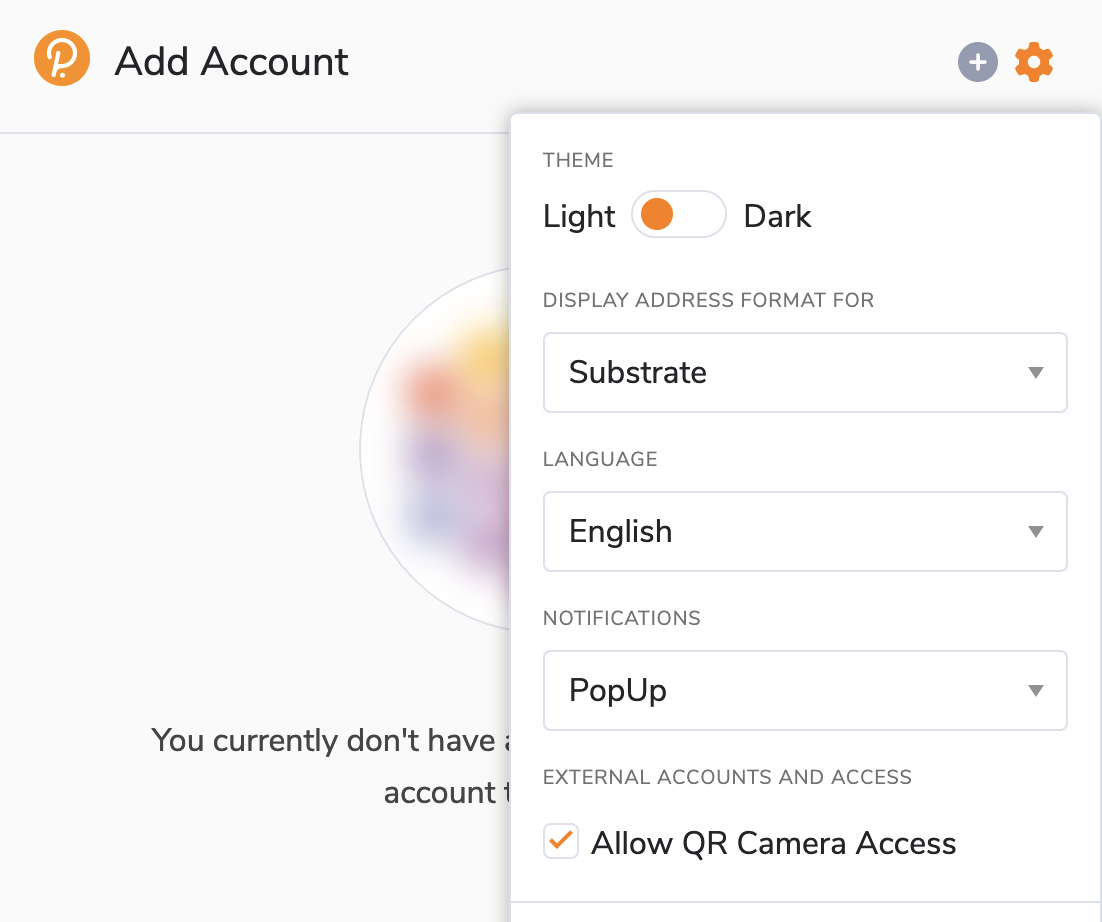
Then press + and select Attach external QR-signer account.
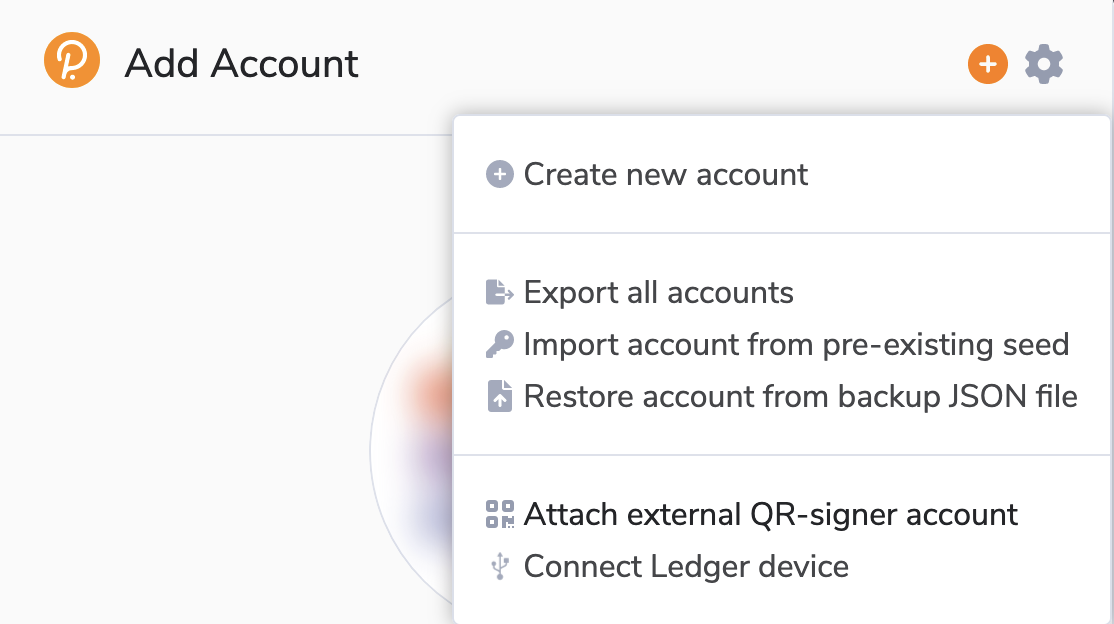
Show QR code from PV to the camera of your computer.
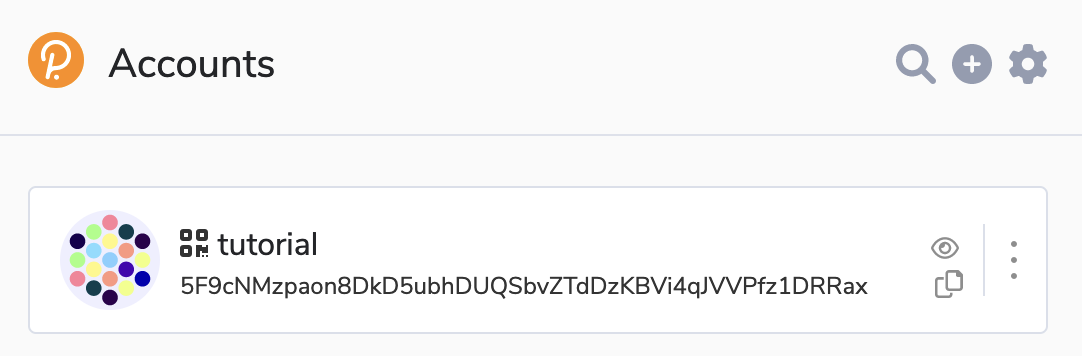
Sign a transaction
Go to polkadot.js.org and make sure you see the account you've just imported.
Send some funds to the account from default Alice account.
Send funds from the imported account
Select the account to you have to send funds to and click Make transfer
button. 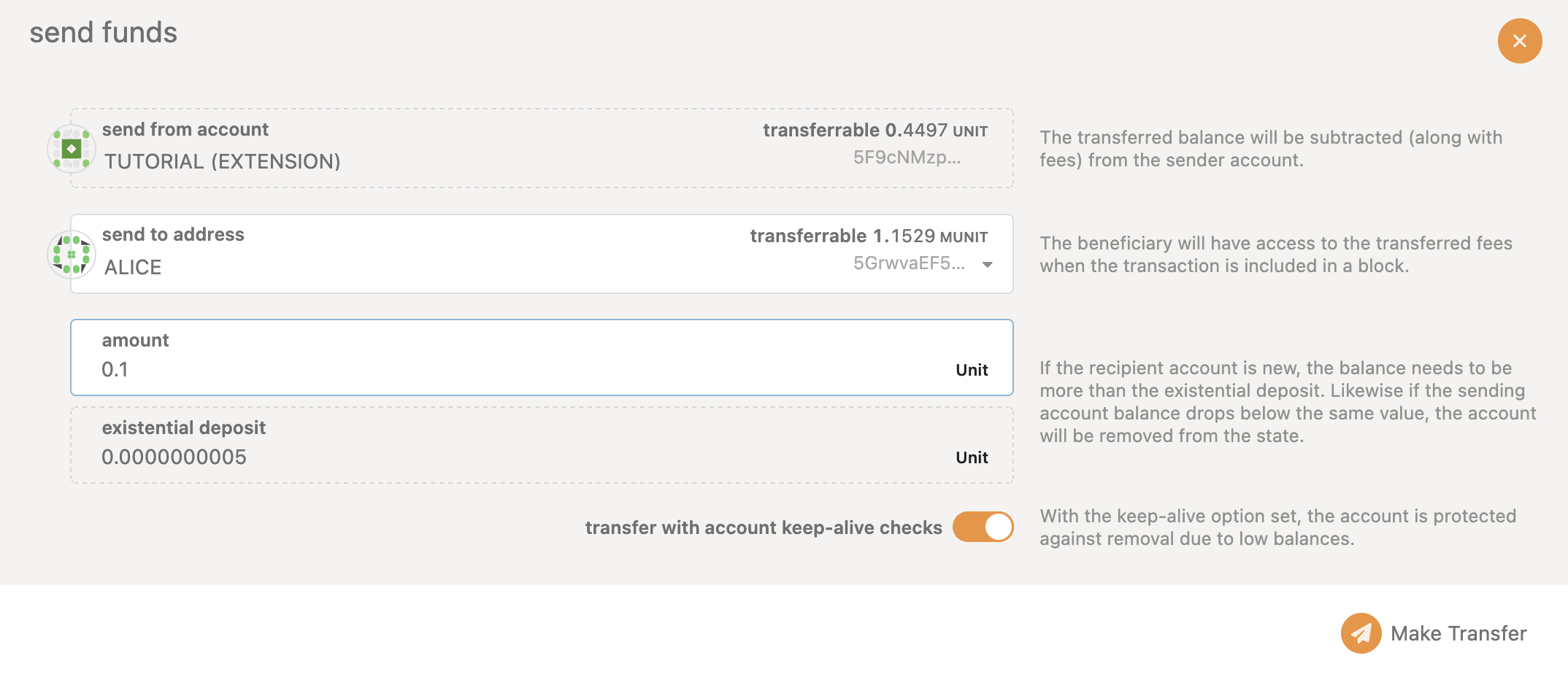
You will now be presented with a QR code that represents the transaction. Since this transaction is sending funds from your Polkadot Vault mobile app account, only this account (sitting on your phone) can sign and authorize this transaction.
We will do this in the next steps:
- From the Polkadot Vault account overview, tap the scan button and scan the QR code presented by the Polkadot-js extension.
- Review the transaction addresses and the amount to send on your phone. The amount and addresses must match what you've entered in apps. If you got phished, this is where you can realize it and reject the transaction.
- Once you're sure, scroll down and click Sign Transaction to enter your pin and get the QR code of the scanned transaction.
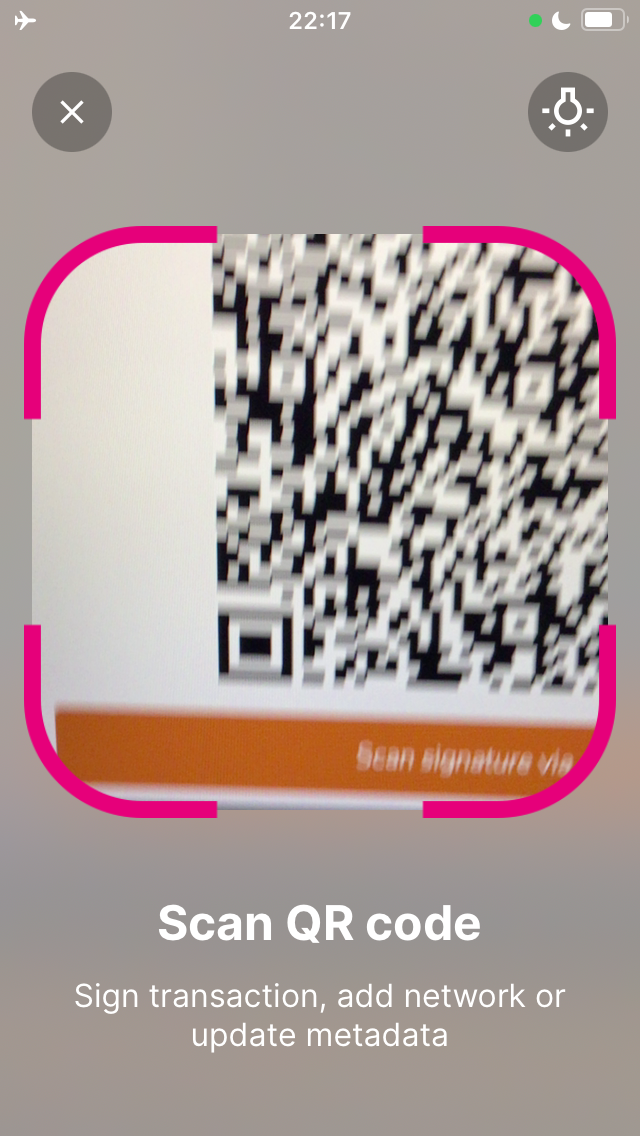
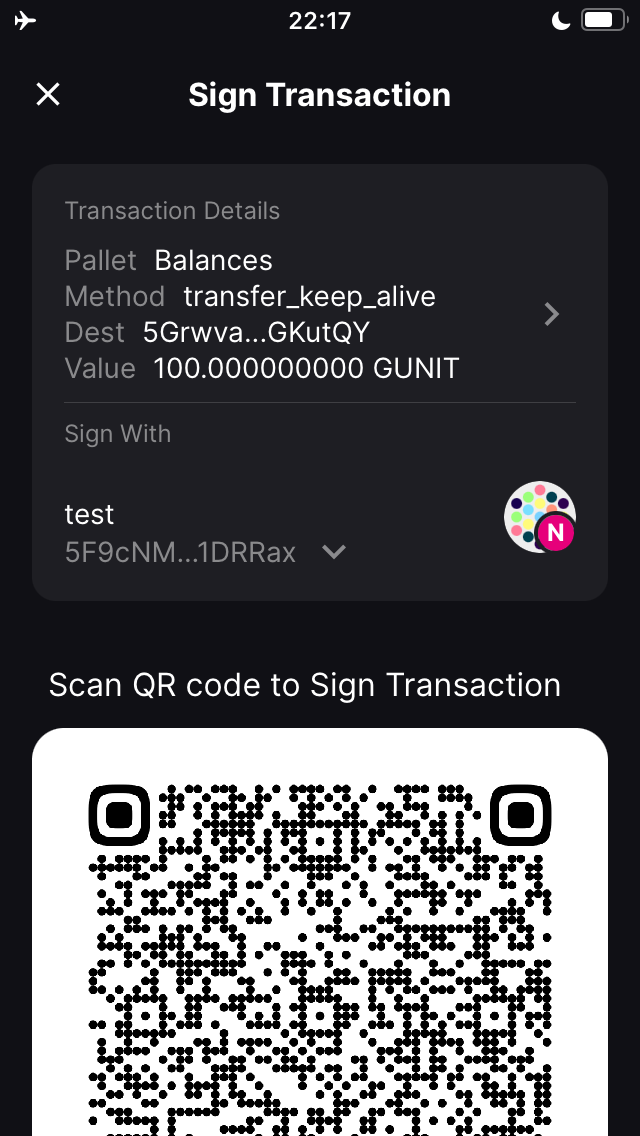
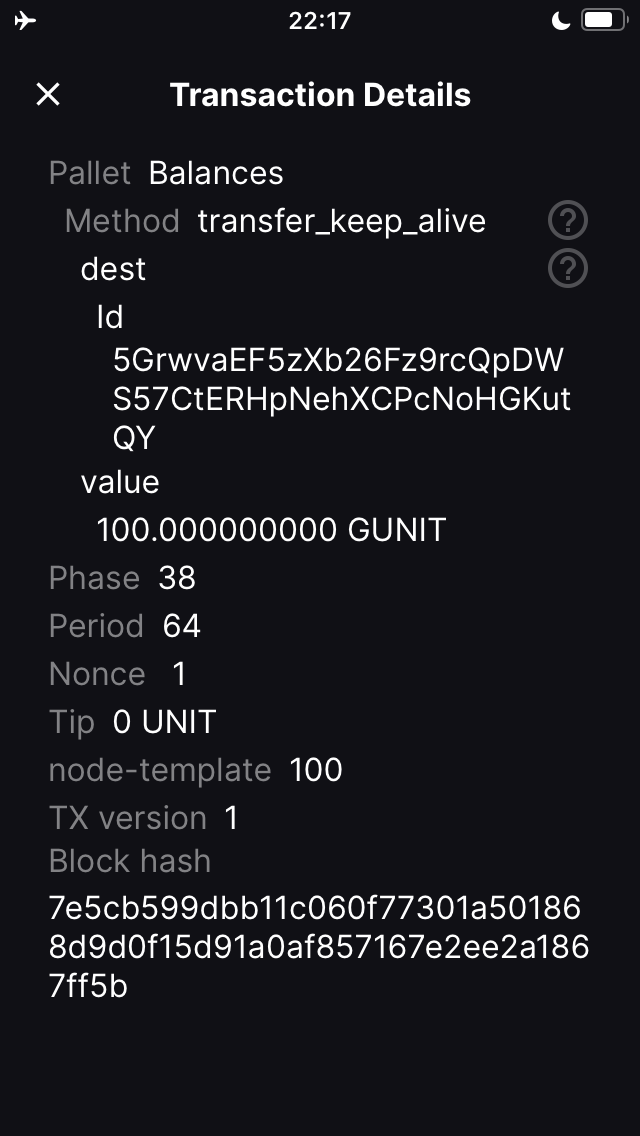
Your phone has now signed the transaction offline using your Polkadot Vault account private key. The QR code that is now displayed on your phone represents a signed transaction that can be broadcasted. We will do this in the next steps:
- On Polkadot-js extension, click on Scan Signature QR, this will ask to turn on your webcam again.
- Face your phone's display to your webcam for the website to be able to read the signed transaction.
- Your transaction is sent automatically.
Congrats you just sent funds from an air-gapped account :)